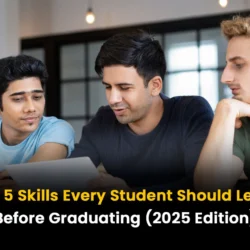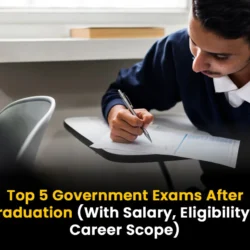Whether you’re a student, fresher, job seeker, or experienced employee, creating a good professional portfolio is essential to set yourself apart from the crowd. Your professional portfolio shows who you are, what you have done, and what you can do, all in one place.
In today’s competitive world, just having a resume is not enough. Nowadays, companies don’t just want to read or know about you; they also want to see your work. This is where the portfolio comes into play.
In this blog, everything that is necessary to make your portfolio powerful and also grab the attention of the recruiter is covered.
What is a Professional Portfolio?
Your professional portfolio is a collection of your best work, achievements, and skills. You share this with employers, clients, or recruiters so they can see your work and skills.
It can be:
- Digital (like a website or PDF)
- Printed (in a file or folder)
Most people today prefer digital portfolios because they are easy to share and update.
Why You Need a Professional Portfolio (Even If You’re a Fresher)
Many students or freshers think, “I don’t have much experience. Why do I need a portfolio?”
That’s a mistake.
Even if you are new, a portfolio can:
- Show your projects, college work, and internships
- Highlight your skills and certifications.
- It makes you look professional and serious.
- Give recruiters something to remember you by
Having a portfolio gives you a huge edge over others who don’t.
What to Include in a Professional Portfolio
You can’t just throw everything in and call it a portfolio. A good portfolio is organised, clean, and relevant.
Here’s what you should include:
1. Personal Introduction
- A short paragraph about you, your goals, and your passion
- Include a professional photo (optional)
2. Resume / CV
- Add a PDF or a link to your latest resume.
3. Projects
- List your best academic or personal projects.
- Include images, short summaries, and the tools you used.
4. Certificates
- Courses, training, workshops – anything that proves your skills
5. Internships / Freelance Work
- Even unpaid work matters
- Write about what you learned and contributed.
6. Work Samples / Case Studies
- Writers: add your articles
- Designers: add images or links
- Developers: share GitHub repos or live apps
- Marketers: share campaign results or strategies
7. Testimonials / Recommendations
- Ask your teachers, mentors, or past employers to write a few lines.
- You can even use LinkedIn recommendations.
8. Contact Information
Email ID, LinkedIn, and maybe a phone number (if comfortable)
How to Create a Digital Professional Portfolio for Free
You don’t need to be a tech expert. Many tools let you build a portfolio for free, without coding.
Here are the best ones:
1. Google Sites
- Easy drag-and-drop
- Integrates with Google Drive
- Perfect for students and freshers
2. Canva
- Use templates to design stunning PDF portfolios
- Best for designers, marketers, and creatives
3. Wix or WordPress
- Create a portfolio website
- Use free themes and customise
- Ideal for long-term personal branding
4. LinkedIn Portfolio
- Use the “Featured” section to show your work
- Add links, videos, documents, or blog posts.
5. GitHub (for developers)
Share code samples, real projects, and open-source work
6. Behance or Dribbble (for designers)
Best platforms to show creative design, UX, and branding work
Tips to Make Your Professional Portfolio Stand Out
A boring or messy portfolio can turn off recruiters. Follow these tips to make your portfolio look impressive:
- Keep it clean and simple
Don’t overdesign. Use good fonts, spacing, and sections. - Use bullet points & short text.
Make it easy to read and scan. - Add visuals
Images, charts, or screenshots make your portfolio more engaging. - Show real results
If you worked on something, mention what you achieved — even small wins count. - Keep updating it
Don’t let your portfolio get old. Add new projects and certificates regularly.
Common Mistakes to Avoid
Avoid these errors that most people make:
- Too much information — Keep only your best work
- No contact info — Always add email and LinkedIn
- Broken links or missing files — Test everything
- Poor design — Use templates if you’re not a designer
- Not customised — Tailor your portfolio based on the job/field
Bonus Tip: Customise for Each Opportunity
If you’re applying for:
- A graphic design job → show more design work
- A coding internship → Focus on GitHub projects.
- A teaching role → includes presentations, lesson plans, etc.
Create different versions or folders to match each opportunity.
Final Thoughts
Your portfolio is your personal brand. Whether you are a fresher, a student or a working professional, making a portfolio is no longer optional but has become a necessity.
You don’t need to wait for the right time or job to build a professional portfolio. Start small and keep improving as you grow.
Take action today: Choose one of the tools, get your work done, and start building your professional portfolio. Your future version will definitely thank you.